Technocare APK Download
The best FRP bypass tool

Download
Technocare APK for FRP bypass
Factory Reset Protection (FRP) is a powerful security feature that comes to all Android smart devices. It comes in very handy to protect your device when you lost or stolen the device. But sometimes, the same useful security feature becomes a headache for people under different circumstances.
So people try to bypass FRP in several conditions. There are different types of applications, specially built for that. And we are going to introduce you to the best FRP bypass tool; the Technocare APK. In this article, we are going to give you all you need to know about Technocare APK Download, how and when to use it.

Introduction to Technocare APK
Technocare is an Android application that allows Android users to bypass the accounts and FRP modules of their devices. This is a specially built application for Android mobiles, so with the use of Technocare APK, you can bypass the security lock of your Android smartphone.
This special application lets its users create another Google account on their phone without unlocking it. This is a wonderful remedy to take back the control of Android devices when its users forget their Google account details to unlock their phones.
Whenever you repair or factory reset your Android smartphone, it asks you to enter the Google email address and password of you to get access to the phone. But sometimes, these devices don’t accept the email address and password (login details) due to several reasons.
In such a case, you can use Technocare APK FRP to create or add another Google account to login to your smartphone. So Technocare APK Download is a very important application for every Android smartphone.
What is FRP?
FRP is the shortened form of Factory Reset Protection, which is a powerful security feature that allows you to protect your Android device. Most of the Android devices depend on a Google account for its activation. So Google has a great responsibility to protect Android devices. Therefore, Google has implemented a security feature called FRP (Factory Reset Protection) to protect the device when it is lost or stolen. When you set up a new Android device, you must enter your Google account to verify that you are the owner of your device.
When you set up an Android device with a Google account, the FRP feature enables by default. It protects your device from being accessed by a stranger. You must know the Google username and password that is used to set up your device after a factory data reset. Otherwise, you won’t be able to access your smartphone. So you don’t have to worry if you lost your device or your device got stolen as long as FRP is activated. However, if you don’t remember your own Google account details, now, that will be a huge problem. That’s why there are FRP bypass applications such as Techocare APK.
What is Technocare Tricks APK?
People who are new to the Technocare APK Download must read this section. Many people think that Technocare Tricks APK and Technocare APK FRP are separate applications. But it is not. Technocare Tricks APK is just another name that we use to introduce the Technocare app. There is no difference between its features or functionality.
What is Technocare Apk 9.0?
Technocare Apk 9.0 is a powerful application designed to bypass FRP (Factory Reset Protection) lock and remove screen locks on Android devices. It provides a reliable solution for users who need to remember their Google account credentials or are locked out of their devices. With its user-friendly interface and compatibility with various devices, Technocare Apk 9.0 has gained popularity among Android users worldwide.
What is Technocare FRP Unlock?
Technocare FRP Unlock is a software tool designed to bypass the FRP lock on Android devices. It provides a way to unlock a device that is locked due to FRP without requiring the original Google account credentials. The tool claims to support various Android devices from various manufacturers, making it a popular choice among users facing FRP lock issues.
Features of Technocare APK FRP
- Technocare is a safe, simple, and trustful application for Android devices.
- It can easily unlock FRPs on Android devices.
- You can install custom ROMs on your smartphone by using Technocare APK Download.
- You are not required for any registration in this app.
- It is safe from bugs, malware, and viruses.
- The app doesn’t impose any age restriction to use it.
- You can use Technocare Tricks APK easily anywhere in the world without any problem.
- It has a user-friendly interface, so the Technocare app is easy to use.
- Possible with bootloader unlocking.
- You can unlock Google account settings easily by using the Technocare APK FRP.
Android smartphones are perfectly compatible with Technocare APK Download. The app mostly works on 2019 and 2018 smartphone models. The Technocare app will help you to get to the developer mod, unlock and flash the device, and easily install custom ROMs on the devices mentioned above.
Technocare Apk for Android Latest Updates
Technocare Apk Android 15
Technocare APK is a great tool for bypassing FRP (Factory Reset Protection) on Android, especially for the latest Android 15. It's useful for people who reset their phones but forget their Google account information. Technocare APK is easy to use and works well, making it a helpful app for getting past Google's account check after a reset. It's designed to be straightforward, so you won't have any trouble using it. If you need to get around FRP on your Android device, Technocare APK Android 15 is a reliable choice.
Technocare Apk Android 14
Are you looking to make your Android 14 device more versatile? You're in the right place! At Technocare, we offer an easy-to-use FRP Bypass Tool that unlocks your phone's full potential. No more being stuck with factory settings; now, you can customize your phone just as you like. And the best part? You can download the tool directly from our website. So why wait? Get your hands on the Technocare FRP Bypass Tool and start enjoying a better Android 14 experience today!
Technocare Apk Android 13
Great news for Android 13 users! Technocare Apk now officially supports Android 13 devices. You can download the latest version from our website and bypass your Android 13 device with just a few simple steps. Stay worry-free about unlocking your phone and enjoy the seamless experience of the Technocare Apk Android 13 device!
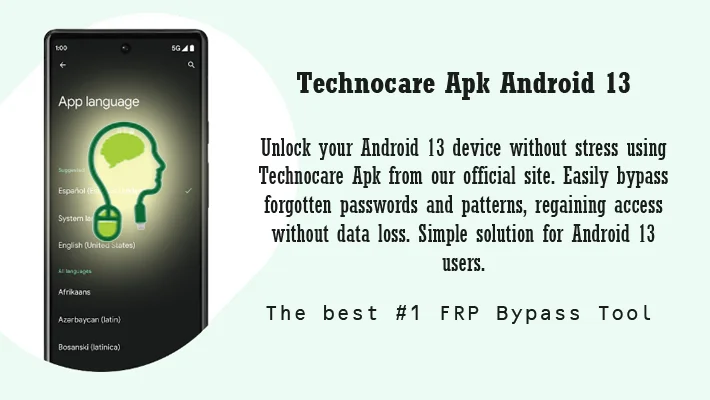
Technocare APK Download Information
| v14.30 [Updated 18 April 2024] | |
| Android | |
| Free | |
| GsmUnlockSpot | |
| 8.58.750 | |
| Software |
Technocare APK Latest Version 2024
Technocare APK 2024 is the latest version of the Technocare Tricks that was released by the developers. It has brought some new features and enhancements to its predecessor. This Technocare Latest Version can remove the FRP feature on your Android smartphone, phablet, or tablet safely. In case your Google account details do not work for some reason, you can create another Google account without unlocking the device by using the Technocare APK 2024. We have attached the direct download link to the Technocare Latest Version on this website. If you are interested in trying it out, simply tap on the Download button.
Technocare Tricks APK 8.0 Download
Technocare Tricks APK 8.0 is a versatile application that provides Android users various tricks and tools to bypass FRP locks, unlock devices, and remove Google account verification. Its user-friendly interface and powerful features offer a convenient solution to regain access to locked devices without any hassle. Download Technocare Tricks APK 8.0 today and unlock the full potential of your Android device.
Technocare Tricks APK 7.1.1 Download
Technocare Tricks APK 7.1.1 Download is the latest version of the powerful Android app; Technocare. It helps you to remove the FRP feature on Android devices when you need it. As you already know, FRP is a powerful security feature for Android smartphones, phablets, and tablets. But sometimes, the same powerful security feature becomes a headache. In such a situation, you can use this Technocare Tricks APK 7.1.1 Download the latest version on your device to remove the FRP on your Android device. If you are interested in downloading it, you can simply tap on the Download button from our official website.
Technocare APK for Samsung SmartPhones
Introducing Technocare app, a game-changer for Samsung smartphone users looking to bypass FRP (Factory Reset Protection) after a factory reset. This user-friendly app enables easy unlocking without the need for Google account credentials. Enjoy seamless device management, enhanced security, and a worry-free experience with Technocare APK Samsung. Upgrade your Samsung smartphone experience today.
Is it safe to use and download Technocare APK FRP?
Most third-party apps contain bugs, viruses, and malware. So when people try to download third-party apps, they get second thoughts of the apps, like whether it is safe to use the app or not. But you don’t have to worry about the safety of Technocare app as it is free from bugs, malware, and viruses. Many people from many countries have used it, and none have reported a problem yet. So Technocare is the best FRP unlocking and bootloader unlocking application for Android devices.
Requirements to Download Technocare Tricks APK
You will need two APK files to complete the whole procedure with the Technocare app. One is the Apex Launcher, and the other is the Technocare.
- Apex Launcher: This is a launcher application that is used to arrange a phone menu to a stock version like in Android One phones. The Apex Launcher eases the process of navigating to specific apps.
- Technocare: This is the key application that lets you disable the FRP on Android smartphones.
How to Install Technocare APK Download on Android Devices
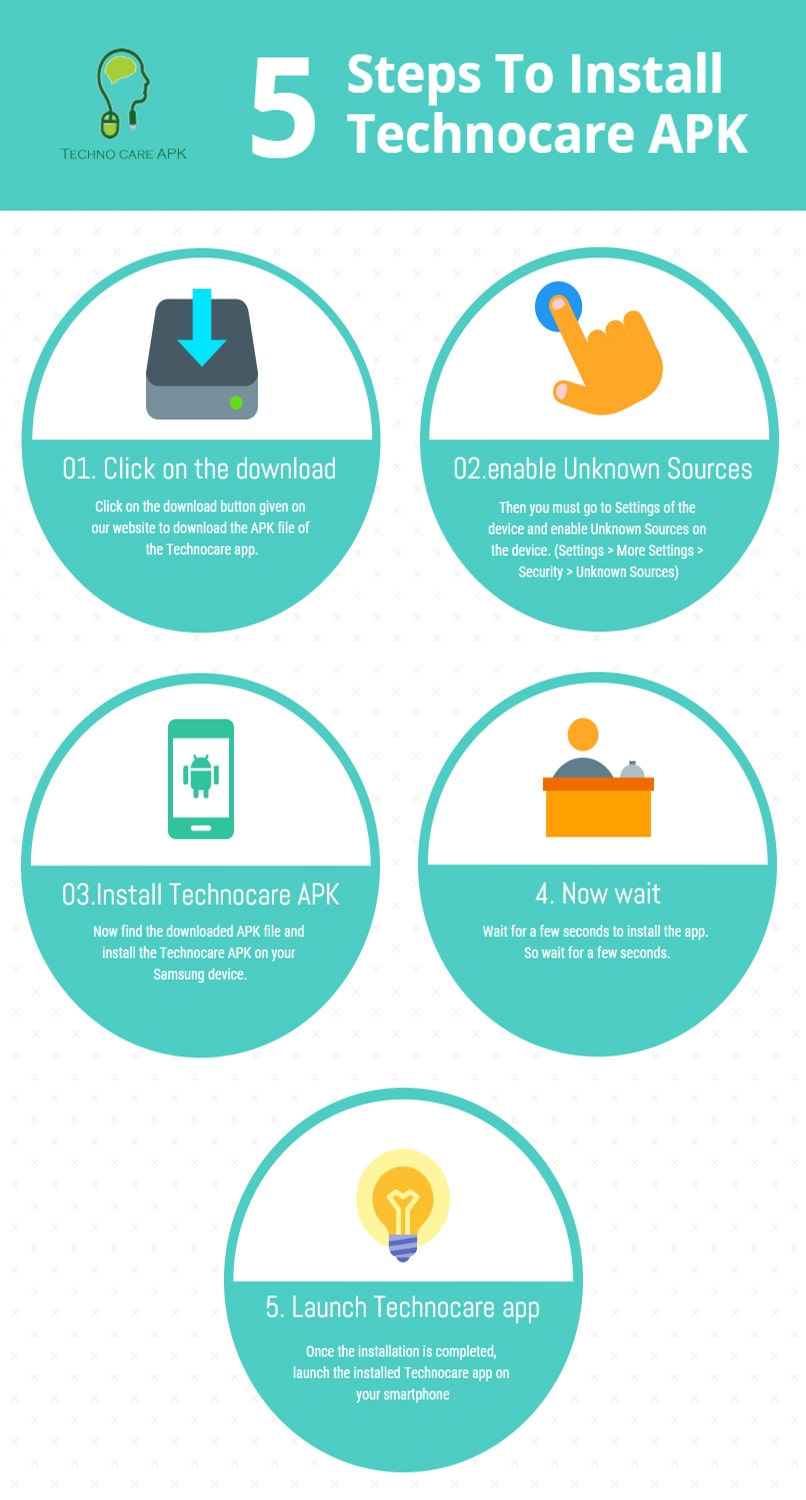
- Click on the download button given on our website to download the APK file of the Technocare app.
- Then you must go to Settings of the device and enable Unknown Sources on the device. (Settings > More Settings > Security > Unknown Sources)
- Now find the downloaded APK file and install the Technocare APK on your Android device.
- Wait for a few seconds to install the app. So wait for a few seconds.
- Once the installation is completed, launch the installed Technocare app on your smartphone.
Step by Step Guide to Bypass FRP with Technocare Tricks APK
- You must have a factory reset phone with you. Choose the language as English on the welcome screen that appears while the phone is restarting.
- You need to enable the Talkback feature. You can do this by pressing the Home key 3 times continuously when you are on the welcome screen.
- When the Talkback Menu is opened, go to Talkback settings and tap on the Search. Now, type and choose “Getting started with Talkback.”
- Now, you must play the YouTube video given in the Getting Started page. Click on the three dots option in the video and tap on the Share icon and choose the Google Plus icon.
- Now, you will be redirected to YouTube. Tap on the “Terms and Privacy Policy” option from the bottom so that you will be taken to the default Android browser. Click on Bookmarks > History.
- In the Download History page that opens along with File Manager, click on “My Files” and select the SD card.
- Open the SD card directory and then tap on the Apex Launcher APK, which you have already inserted into the SD card.
- Now, install the Apex Launcher. If a pop up appears, go to Settings and select, “Allow installation of non-market apps.”
- Once the Apex Launcher is installed, you will see that the menu is transformed into the Apex Launcher interface.
- Now, go to the device Settings > Lock Screen and Security > Other Security Settings > Device Administrators. Deselect “Find My Device” from there and make sure that it is disabled.
- Now, go to the device Settings > App, and tap on three dots option and select the “Show system apps” option. Select Google Account Manager from the list and disable it. Again select Google Play Services and disable it too.
- Open the Technocare APK FRP that you have downloaded from the SD card. Install the Technocare app by tapping on it and clicking on Next.
- Once the Technocare app is installed successfully, go to device Settings > Accounts, and add any other Gmail account.
- Enable Android Device Manager from the Device Administrator.
- Now, you must go back to the device Settings > Apps, and enable both Google Account Manager and Google Play Services.
- Finally, restart your smartphone. You have now successfully bypassed the FRP on your device.
Select Your Language
FAQ
01. Can I download Technocare Tricks APK from Google Play Store?
No, it is a third-party application, so it is not available on the Google Play Store. You can only download Technocare app from external sources. We are offering a reliable direct download link to the Technocare app.
02. Can I download Technocare on iOS or Windows?
No, Technocare is an Android application, which only runs on Android smartphones. All you can download apk file to install it on Android
03. Is Technocare APK FRP Legal?
Yes, Technocare is a legalized mobile application available for Android devices. So you don’t have to worry about anything about the legality of the app.

